|
Hey guys! I just finished this video about Art Schools and Art Careers! Man - did this take a lot of work!
I spent about 9 months producing this video. I spent $130 on stock footage and stock music. I sent over 50 emails to art professional asking industry questions regarding their industry and seeking permission to feature their work. This is a culmination of 30 years worth of art experience. I regard this as my "Magnus Opus." I believe that this is a very nuanced and detailed guide to an art career. Many art school rankings out there aren't even made by professional artists. You are getting the word from the street! I'm not getting sponsored by any of the art colleges or universities in this video. I'm tired of seeing students graduating from art schools with no job prospects and a HUGE amount of debt. I hope this helps students and parents are figuring out how to best help their kids with college prospects and their art career.
0 Comments
Hey guys! Thanks so much for checking out my Youtube Video. Here is the eBook companion for your reference.
Ohuhu Marker 40pc Review
These markers are a great deal - great price! They are slightly smaller than Copics. which means they will run out of ink quicker, but that’s okay. You can buy Copic refill inks, and then it will be just as good. How to Curate and Blend your Markers I learned how to use Markers from Art Center College of Design from Tony Yao. Choosing and curating your markers is very important. People spend a lot of time choosing their marker sets, carefully selecting them based on the hue, saturation and brightness. Some people even keep their set colors a secret! For starters, each color set should only be about 2-3 markers for simplicity (4 markers in a set max). Each set should be bound by a rubber band and stored together. I found found that this set of 40 pc Ohuhu markers can be successfully separated into 10 different colored sets. This should be more than sufficient for most people’s needs. The only thing that is missing is a light skin tone. If you want a light skin tone, I think Copic’s E53 - Raw Silk works great! You will have many leftover markers. Markers not in a set should be stored aside and be used as accents or backups. I have found that the color caps and numbers don’t always make sense. If you want to accidentally chose the wrong marker, you could consider putting a piece of masking tape, or label on top of the marker cap and relabeling it (Grey #1, Grey #2, Grey #3 so on…) Here are the sets that I recommend. 1) Cool Grays - BG042, BG082, MG170, Black 2) Teal - B289, G482, G850 3) Blue - B290, B956 4) Green - G284, G472 5) Yellow Green - G289, G554 6) Warm Grey - WG150, WG170 7 Orange - Y397, Y691, YR792, R865 8) Pinks - RV390, RV610, RV968 9) Violets - V284, V369 10) Brown - Y679, E769 To properly blend your markers, you will need to switch back and forth between 2 colors. It’s okay if they don’t look smooth right away, after about 10-15 minutes, the paper absorb the markers, and the will blend by themselves. Start with the light marker and put down the colors. Come in with the darker shade and put it down, along with a couple of thin lines. Use the lighter shade to “double hit” that intermediary area. Save your “double hits” for when you need them. This technique is quite different from the “feathering” technique you see a lot of Youtubers like “DrawingwiffWaffles” use. The technique I’m showing was developed for creating a lot of plastic and metallic objects such as toasters, and cars. It is an industrial design drawing technique. If you are having trouble blending, you could try “kissing” your markers. That’s when you touch your markers together to temporarily change the color. Put down your markers and notice that they will temporarily be lighter/ darker. I personally don’t really like the cool grays they have provided in this set. The grays in this Ohuhu set feel like… 10%, 50%, 70% grey, whereas closer intervals of 30%, 50%, 70% will lead to more success and comfort in this endeavor. I would recommend purchasing a separate set of cool grays. Azure 7 pc Greyscale set from Amazon/ Walmart. $7 Walmart sells them for $7. Amazon sells them for $13. Fantastic bargain if you can get your hands on them. I tried them out, and they are fantastic quality at a very affordable price. Copic Ciao Markers - 3 Individual Markers - $11.70 Here are the colors you need: Cool Gray 3, Cool Gray 5, Cool Gray 7 The best way to make sure your markers blend together is to make sure you have chosen compatible ones. My teacher always stressed how important it is to go into the art store and buy the markers in person and test out the colors. A lot of the markers you get in a set are frankly incompatible and are frankly a bit of waste. However, considering that Ohuhu markers are such a great deal, you are still coming out on top even if you don’t use half of them! Use the sets that I recommend, and you guys should be fine. Good luck. Let me know if you guys want to me more marker content from me. I recently created a new video from my Outschool classes. I'm really happy with the way it came out! This was the third version of my Intro video. I've attached my previous 2 versions because I wanted to show people my process and that I didn't get to this overnight. Outschool Intro Video - Version 3My latest intro video is a documentary style video. I have previously produced videos in this style for my friend's business and they look really hot! I thought... why not do this style of video editing and production for myself??? Documentary Style Videos I previously created: First Gear Bicycles: https://youtu.be/9PhVE0j-PKw Amy's Sad Lamps: https://youtu.be/fFrshoPOnTA Version 2 - 2021This was the second version of my Outschool Intro. This was my attempt at making a video that was a bit more informative and helpful - however, I felt this style ended up feeling a little preachy and pedantic. I felt the messaging may have come across too serious. But there are some good attempts at animation and video editing in there. Version 1 - 2020This was the first version of my Outschool Intro video. It was simple, basic and to the point! This video was targeted more towards younger kids. The V2 and V3 videos noticeably target a much older demographic. I'm creating this post because a lot of parents ask me what their child needs to get started with Digital Art. What do I recommend?
There are basically 2 routes: iPad vs NOT iPad. Option 1: iPad Using the iPad is one of the most popular options with kids nowadays. It's multifunctional, easy to use, and very popular. Kids like to fit in and having an Apple product is kind of cool. That being said, you are paying a premium for this premium product. You will need 3 items. 1) iPad ($300-$1000+) 2) Apple Pencil ($100-$200) 3) Software - Procreate ($10) There are lots of different tiers and generations of the product. Not every iPad works with the Apple Pencil which is paramount to digital art. This website goes over the minimum requirements if you want to go this route: What iPads Are Compatible With the Apple Pencil? Option 2: Computer Route (Not iPad) This route is more aligned with what industry professionals use. It is a bit cheaper but more complicated. You will only need 2 items + your computer. 1) Digital art tablet ($50-$1500) 2) Software ($10-$50) The digital art tablet has a large range of prices. There are two factors contributing to this... Brand name and touch screen. The dominant brand name in this space is Wacom - a Japanese brand. Their leading competitor - Huion - is a Chinese brand and sells their product about 5x cheaper than Wacom. While I personally have not used Huion products before, I have a lot of friends who have used them, and they said that their product is just as good and a fantastic value. I think it's fairly safe to use Huion. The other factor is LCD touch screen. Most drawing tablets consist of a touch sensitive surface where you draw on the tablet while staring up at the computer monitor. Most students have a tough time adjusting to this because the hand-eye coordination is more difficult. The difference in price for having a LCD touch screen is about 5x. But if you are going to buy an LCD touch screen, it's not that much expensive to buy an iPad + Apple Pencil. If you want to go this route, here are two options that seem pretty decent. No LCD touch screen ($50) HUION H610 Pro V2 Graphic Drawing Tablet With LCD touch screen ($300) HUION Kamvas 13 Android Support Graphics Drawing Tablet I personally just use the one without a screen, and I'll use my monitor for look at what I'm doing. This is a bit less intuitive and requires more training. For software, I personally use Photoshop. Right now it is $20/ month - which can be a bit pricey. Other options include... CLIP STUDIO PAINT ($50), IbisPaint (Free), Krita (Free) This is my digital painting class. Digital Painting: Drawing People and Landscapes It is an intermediate class. I recommend you practice a bit first or look at youtube videos before you enroll. Hope this helps! - Mr. Chris Hey guys. Wow. It's been a long time since I've written on this blog. It was hidden for quite a while. But as you can see, this blog is 7 years old and has been active since 2015. I wanted to write this blog post to celebrate the new version of my website, but at the same time - to honor the previous version of my website that has served me for so many years. For the longest time, this website has served to showcase my skills as a concept artist in the entertainment industry, helping me attract clients for video games, movies and theme parks. As of now, this website will serve a new purpose. It will be the home base for "Mr. Chris Art Studio" where it will serve to attract students and parents to my classes. I would like to take a moment of silence to thank my old website. ***********
Thank you. Snippets of my old website are still there. Not everything has been changed. Before, I was a Theme Park Designer who taught classes on the side. Now, I am an art teacher who does "Theme Park Design" on the side. The roles have reversed. Redesigning my website was a huge undertaking. This was a lot harder than I thought. My design challenges were two-fold. 1) Re-brand myself and tell my story as an art teacher. 2) Optimize the website for mobile. Telling my story as an art teacher was fairly straightforward. But, redesigning the website for mobile was a lot harder than I thought. It was like solving a sudoku puzzle where everything needs to line up. A lot of my old desktop layout looked TERRIBLE on mobile. I had to constantly reformat and redesign the layout so it would look good in desktop AND mobile. What I learned was that I needed to create sketches of these "poster ratio" sketches that looked like a mobile phone, and use that for my mobile layout. Below are some of my process sketches that I created for my website. These sketches were not created all in one go. There was a lot of testing, a lot of failure, a lot of re-thinking and re-planning, until I finally had something I was happy with. Hope you find this glimpse of my design process interesting. Welcome to my new website. Welcome to Mr. Chris Art Studio. Hey guys!
Wow long time no post! I just updated my website with new artwork and added some new work experience to my resume. After working full time at an architecture firm for about 2 years - I've decided to return to freelancing again! I've learned so much working a corporate job - but I'm excited to work on some new projects with new clients! I recently started a new Youtube Channel called Theme Park Arts. The themed entertainment industry is comprised of many art forms: artists, writers, architects, engineers, animatronics, ride and show control, theater etc... There is just so much to learn out there. So everyone month, I would interview a different colleague to ask them a little bit about their job and some of their views on the industry. You can also follow me on Instagram: https://www.instagram.com/themeparkarts/ And I also have a Facebook page here: www.facebook.com/themeparkarts/ Thanks! - Chris This March, I took a break from the themed entertainment industry to fulfill my life-long bucket list of traveling through Europe. I would hardly consider it a "vacation" considering how productive I was during my travels. But it was great way to see a different world, have regain a fresh view of how I see my own world at home. LondonParisRomeFlorenceBerlinCophenhagen By: Maria Lauro (original article here) Chris Chien (ID ’10), a concept illustrator who works at Rhetroactive, a global leader in theme parks, museums, retail, food & beverage, hospitality and other location-based entertainment experiences located in California, recently returned to Carnegie Mellon University’s School of Design to give a talk for students, sharing with them how he used the methodology he learned at CMU to break into the field. “The themed entertainment industry is very broad, covering not just amusement parks, but any themed space -- retail, trade shows, hotels, museums and even religious spaces,” said Chien. “There is currently a lot of work, but a lack of awareness of this field.” Chien broke into the business by conducting in-depth research on the theme park companies he was interested in, as well as their employees. “The important thing is to understand what their ideal job candidate looks like to them,” he said. “Then it's just hard work - becoming that ideal candidate. “When we did Design Methods Research class at CMU - we would get really personal with our subjects,” he continued. “We would interview them, find out which TV shows they like, how often they walked the dog, we would follow them around, video-record them, have them write in journals, do a bunch of surveys. That's how our professors trained us to do product design research. Understand the customer. Understand their unmet needs. Design a good product. “The job search equivalent is: Understand the employer,” he added. “Understand their unmet needs. Design yourself to be ideal employee. “ Chien’s thoughts and tips on how to get a job in the art industry are also available on YouTube. He credits his CMU experience with influencing him “to see how I could make the world a better place.” “One of my visions is to use my skills in theme park design to better the world,” Chien added. “If I can build a theme park (which is basically a small city), I can also build villages in Africa. “I think if you are at CMU hard work is actually the easy part,” Chien continued. “Everyone here knows how to work hard. I feel like the really hard part is just thinking critically, understanding what you want to do, and having the faith to just do it even if you don't know if you will succeed.” While at CMU, Chien did an independent study with faculty member Kristen Hughes focusing on educating inner-city youth about healthy eating habits. “The project itself was a lot of fun and pretty cool because it was really meaningful and influenced me to go beyond what design meant to me,” he said. Chien recently completed a mural at an orphanage in Guatemala and currently does volunteer art projects with local underprivileged kids. “CMU taught me to use my talents to better the world in some way,” he added. Chien also encouraged students to seek out all the opportunities CMU offers to have fun during their college years. “I had a blast at CMU doing all the extra-curriculars,” Chien said. “I had such a great time hanging out with friends and meeting friends of all difficult social, racial, economic backgrounds.” His favorite CMU memories are of participating in the Asian Students Association’s Spring Carnival Booth, which brought him into contact with students who were studying other disciplines including engineering, science and business. “When people of different backgrounds come together and work together, I think that’s so fulfilling.” Visit Chris Chien's Website >> Date Published: Tuesday, October 6, 2015 Hey guys! I recently got permission from Zeitgeist Design and Production to show some of my work for the "Journey to the West" theme park. This concept was for the children's play area of the park. It includes a "Fung Fu Training" area, a Ball Pit, and a "Meet and Greet" with the Peach Fairies. This concept was pretty cool to do because I am CHINESE - and a lot of the stories - I've known since I was a kid. Artwork © 2014 eitgeist Design and Production. Used with Permission |
Archives
September 2023
CategoriesAuthorChristopher Chien |
||||||



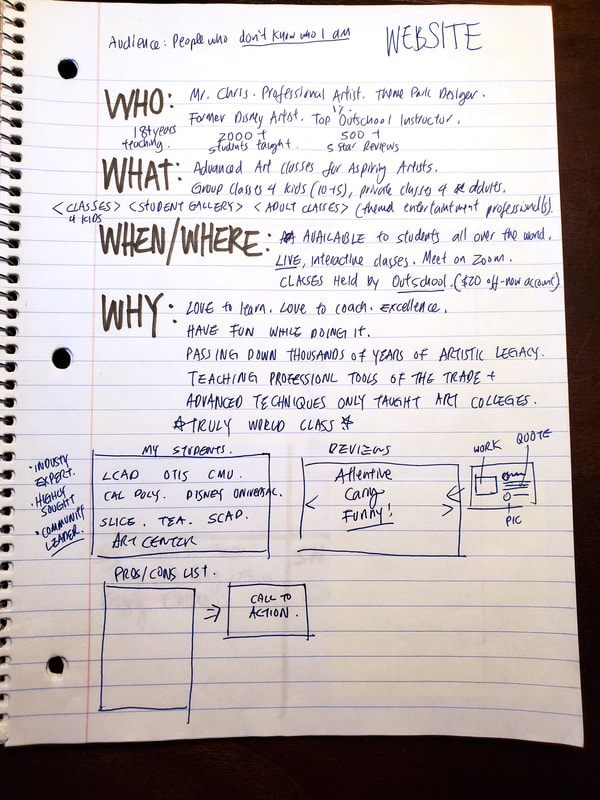
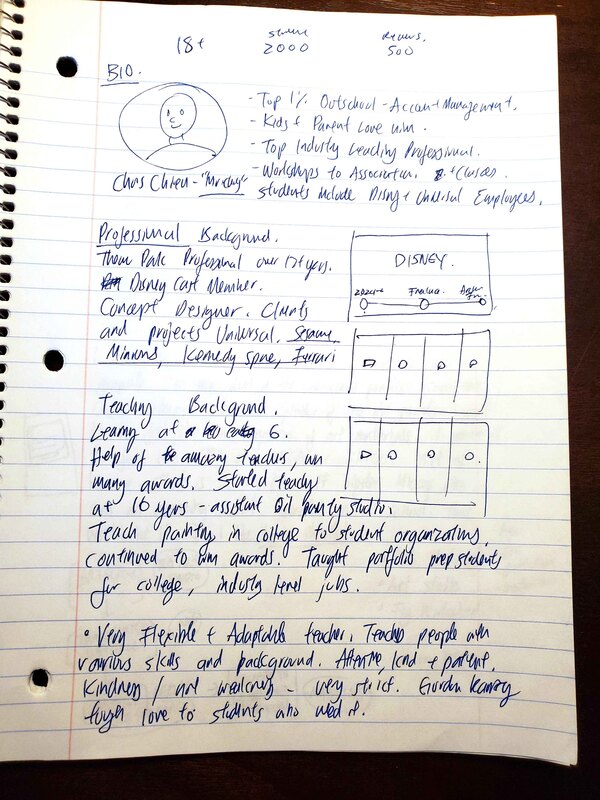
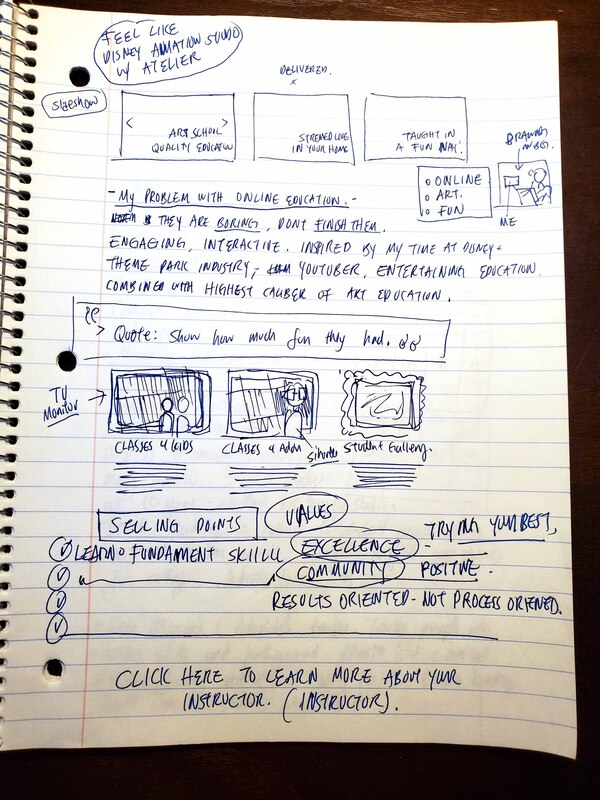
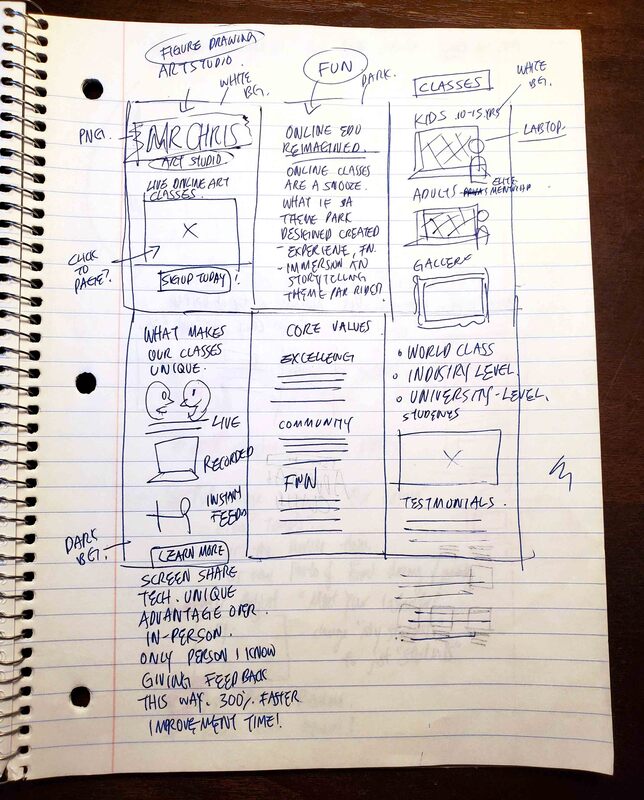


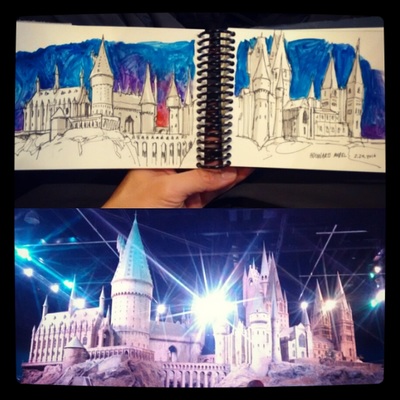
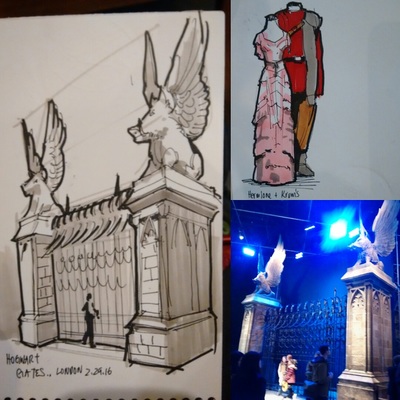
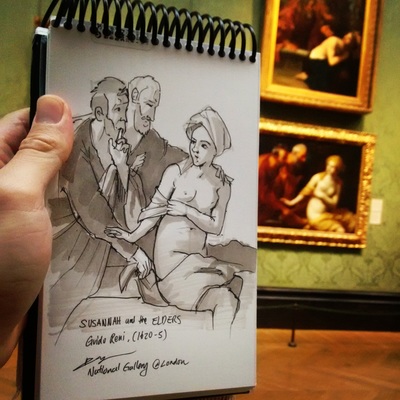
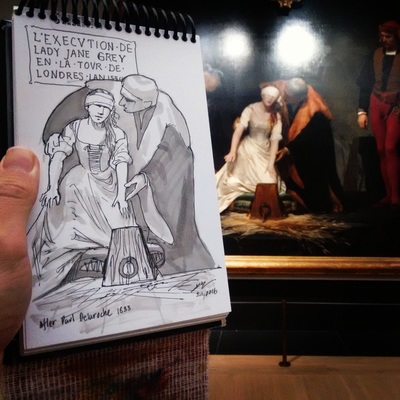
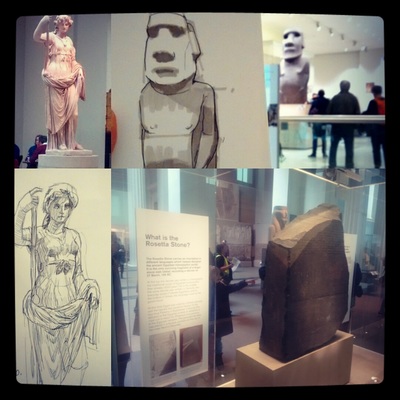
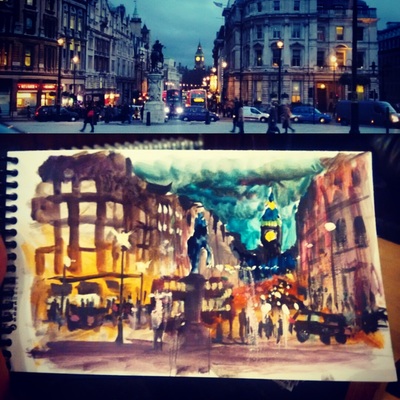
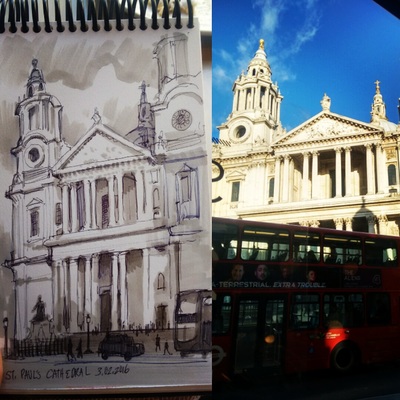
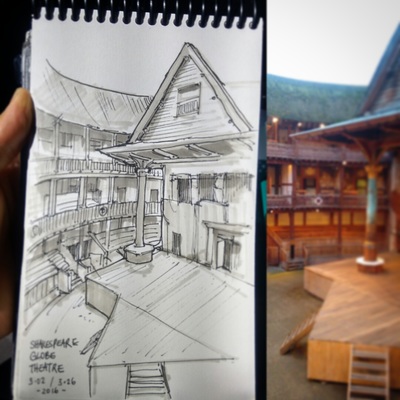
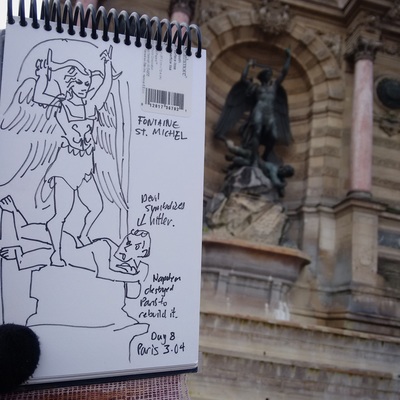
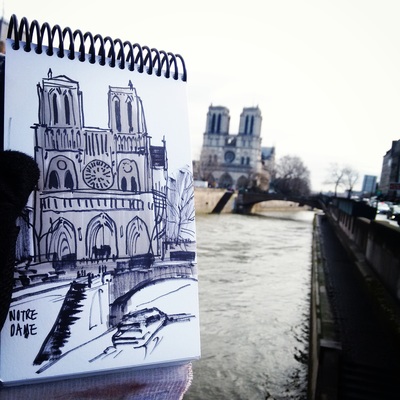
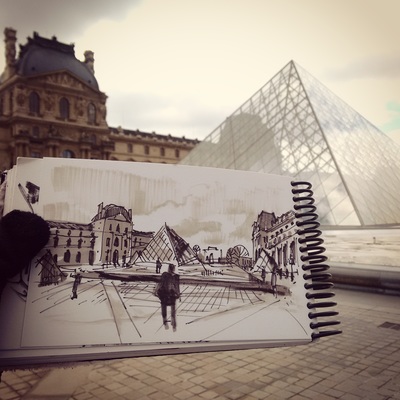

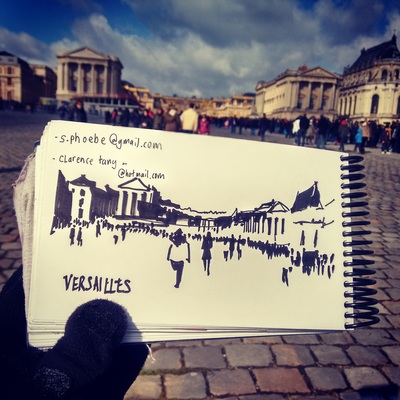

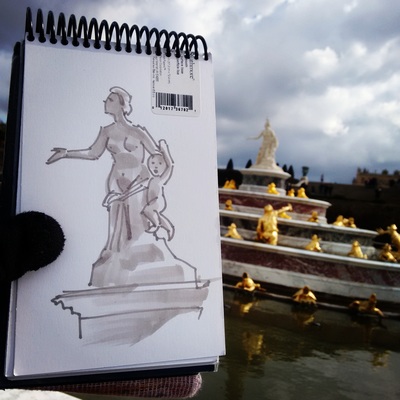

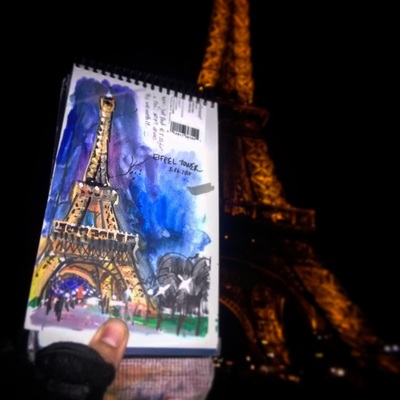
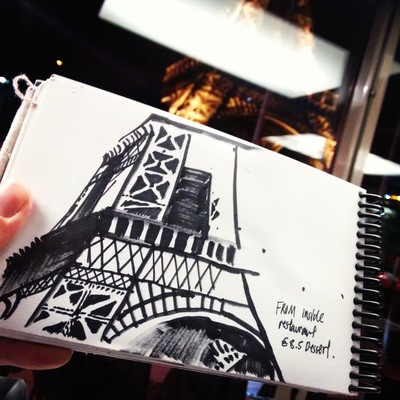
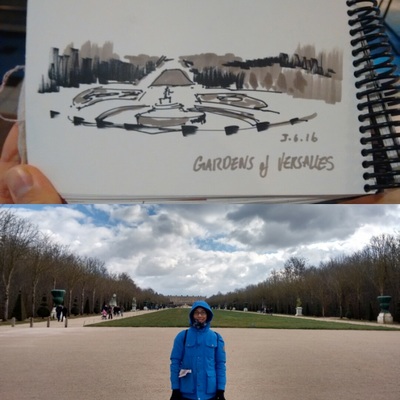

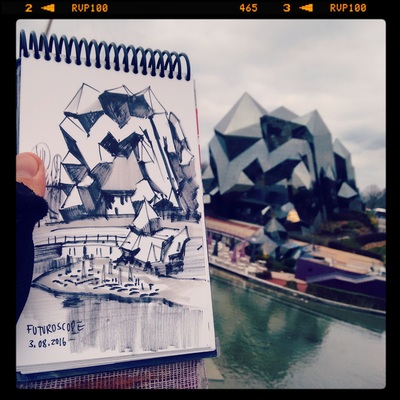
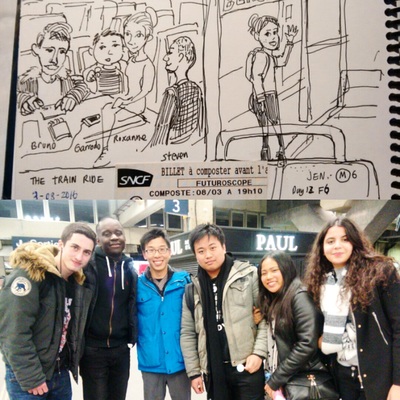
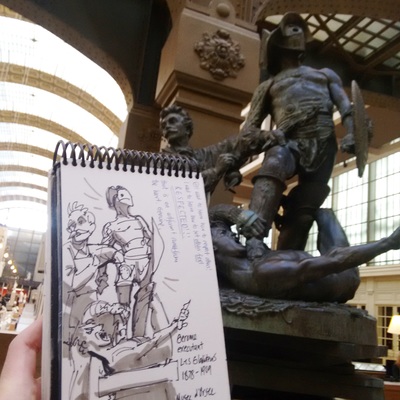
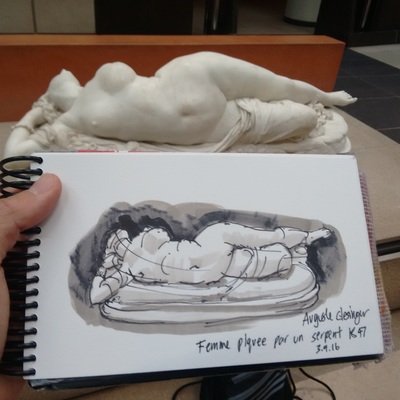
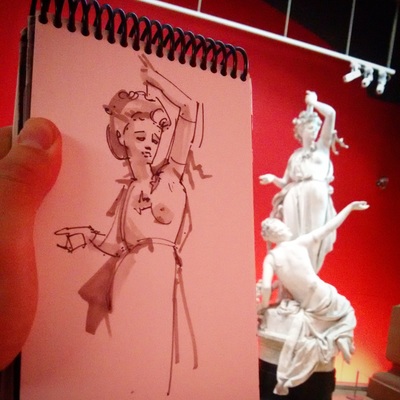
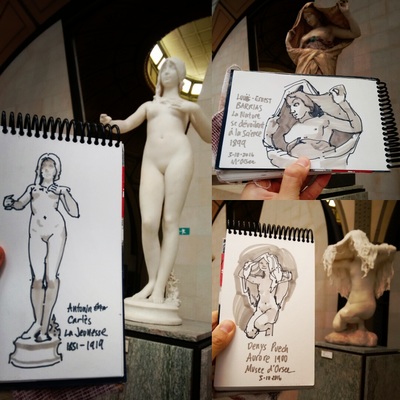

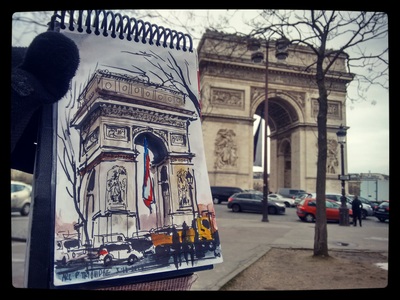


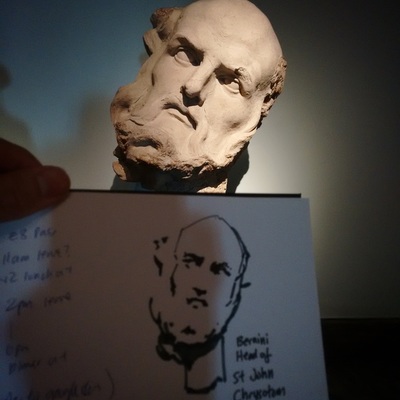
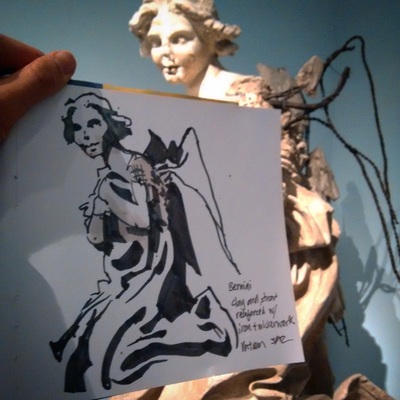
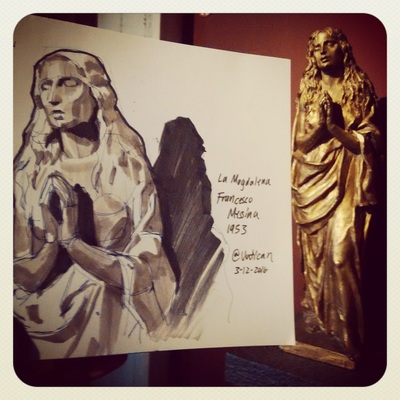
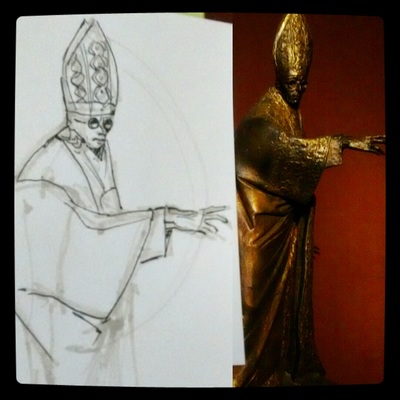
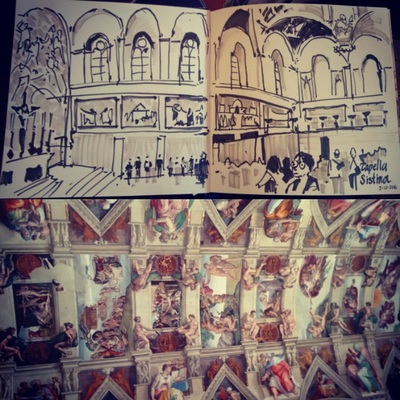
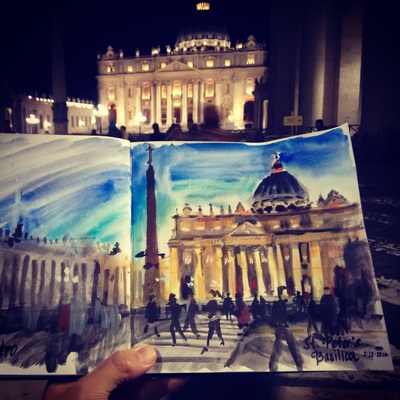
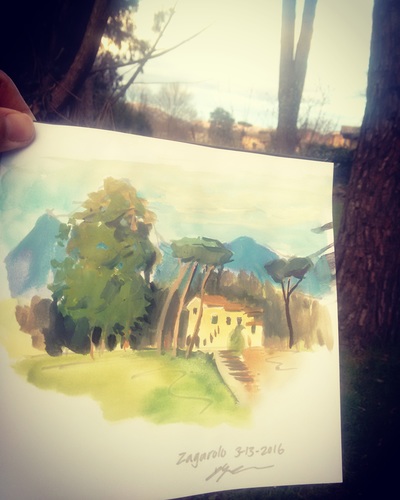
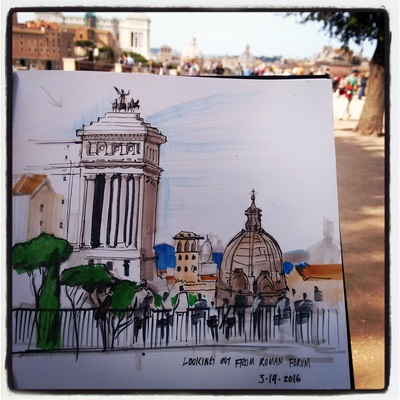


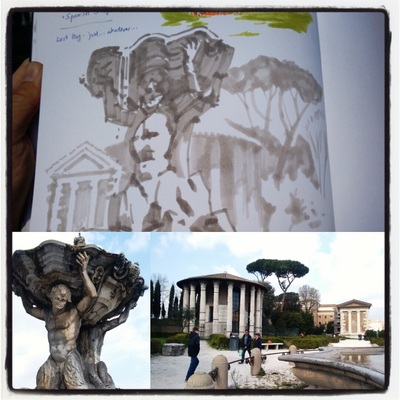
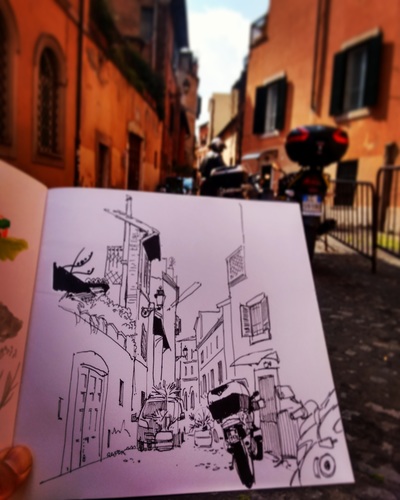
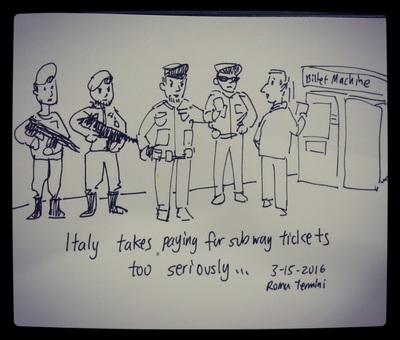

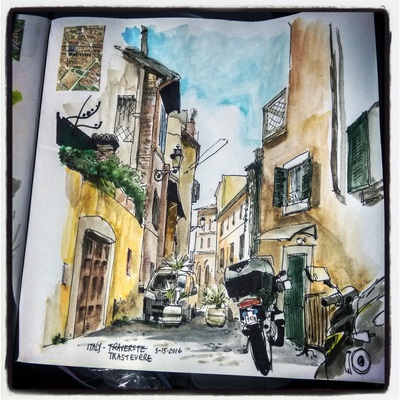
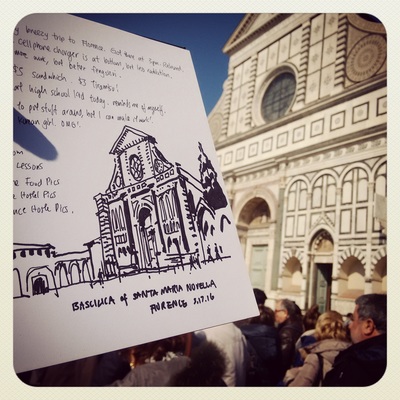

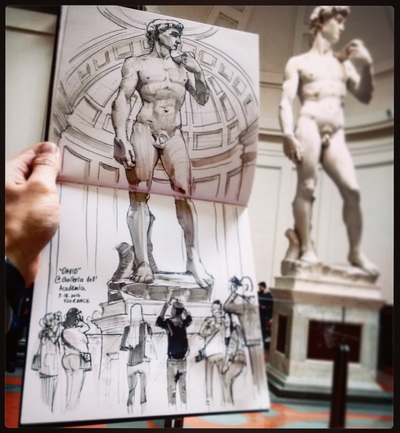
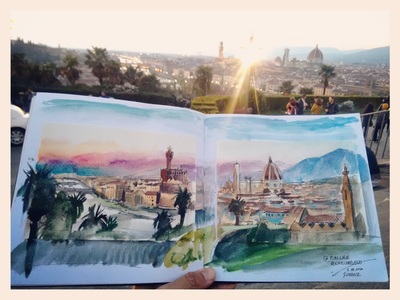
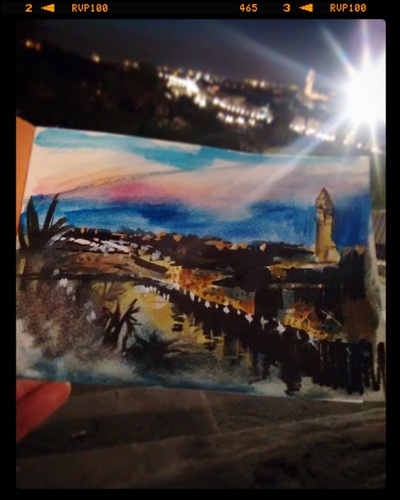


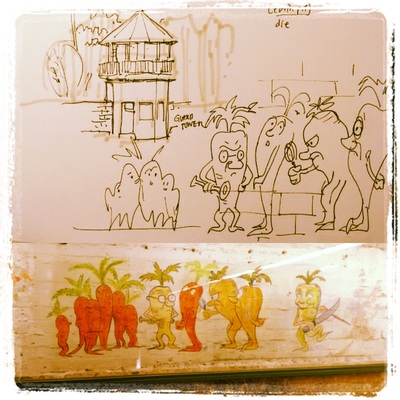
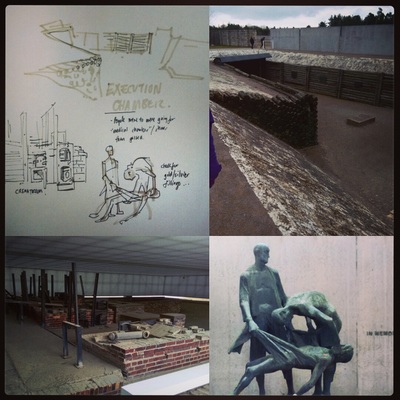
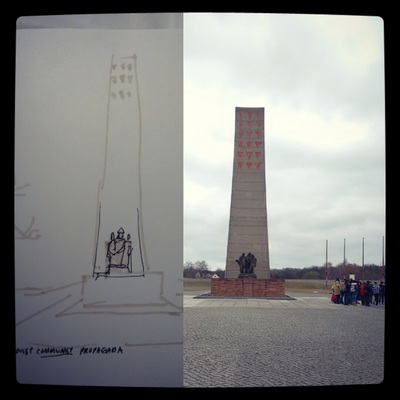
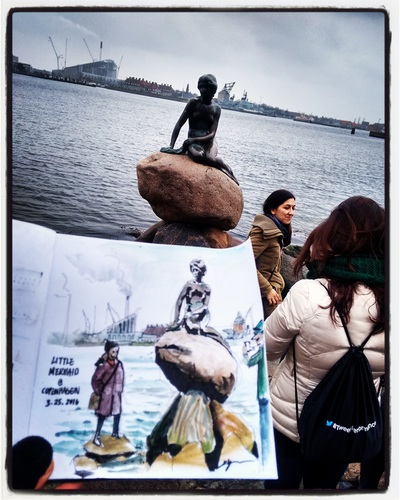


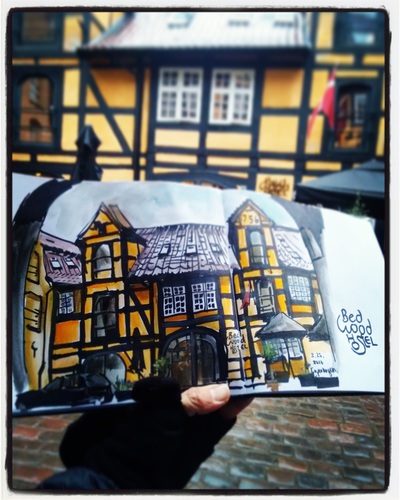
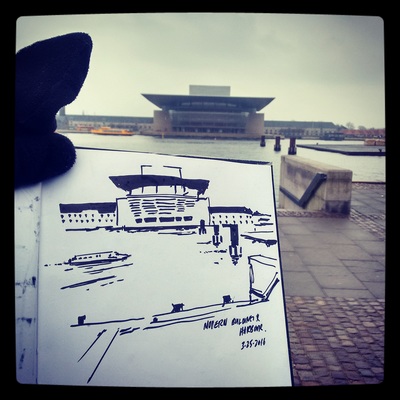

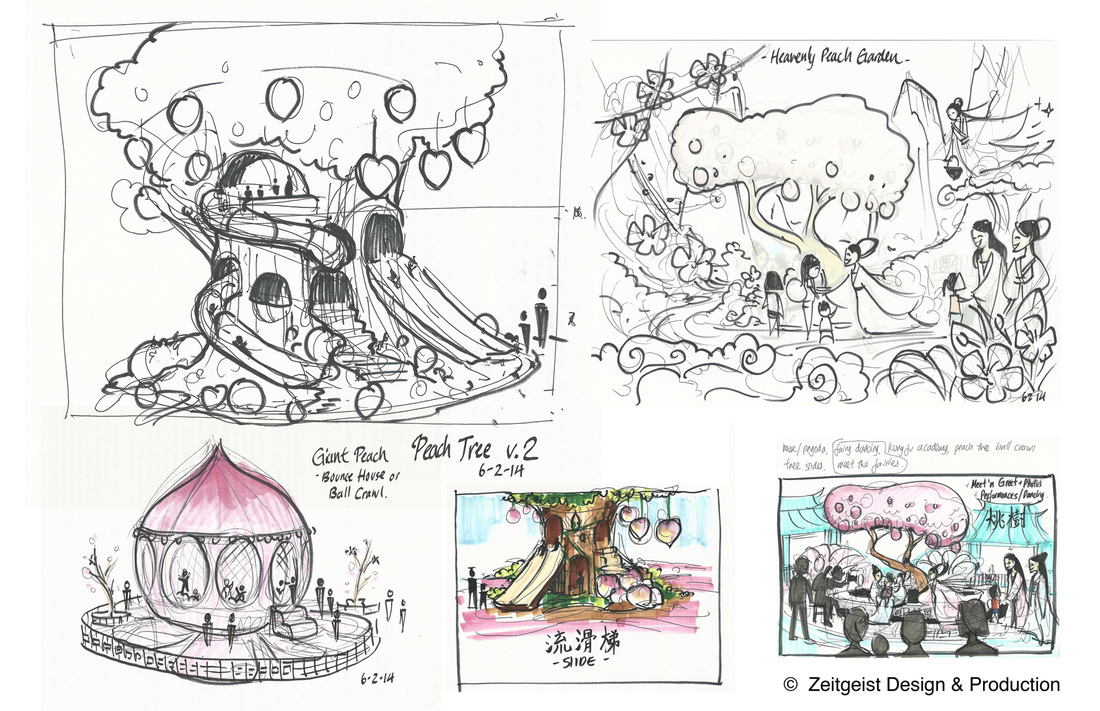
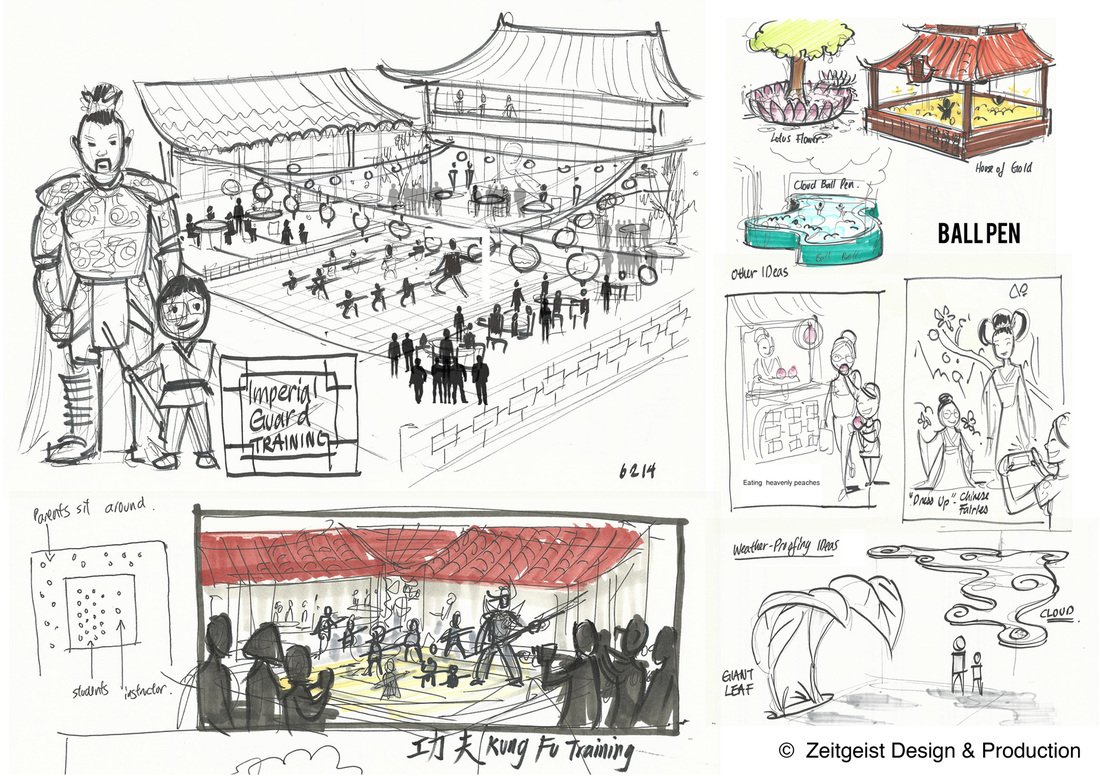
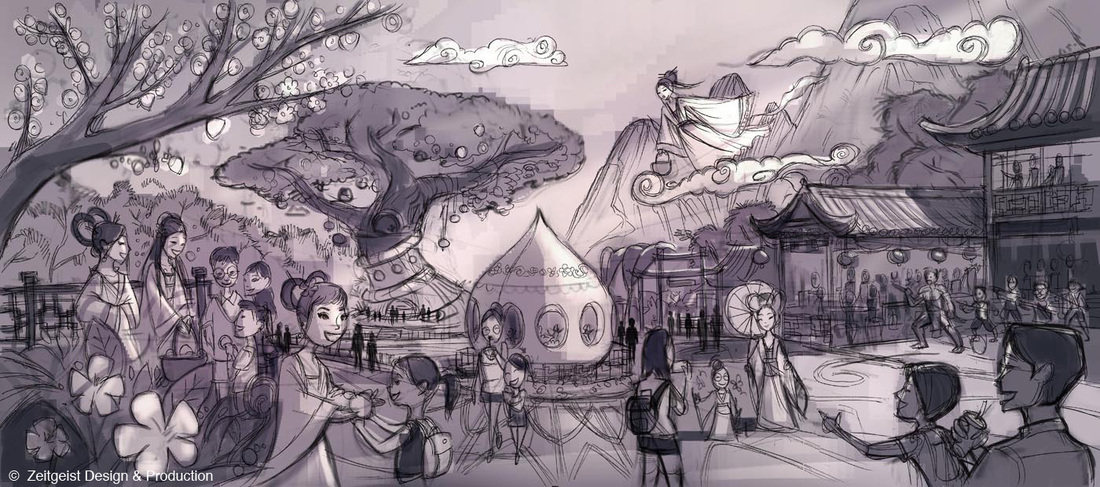

 RSS Feed
RSS Feed